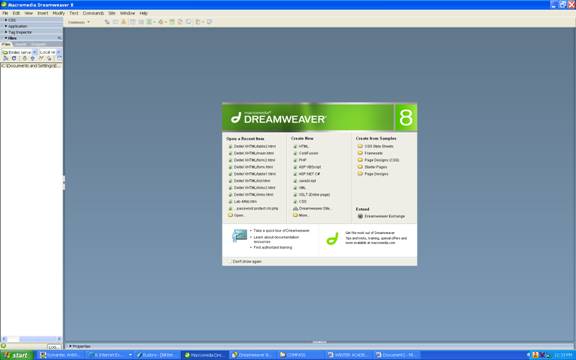
This tutorial covers the elementary and intermediate portions of Dreamweaver 8, published by Macromedia and Dreamweaver CS3, which is the current version published by Adobe after it acquired Macromedia. For our purposes there is no signifigsnt difference between the two. The only thing which you may notice if you have access to both versions is that they they use a different character set. But you will not see the difference on the screen.
This is also a detailed tutorial on XHTML and its legacy predecessor, HTML. It covers how to use Dreamweaver to develop documents for publication on the Web using XHTML. No knowledge of HTML or XHTML is required to understand this tutorial, i.e. if you do not already know one of these languages, you will learn XHTML here, while learning to use Dreamweaver to prepare web documents.
Since you are reading this, you have already downloaded this document to your computer. It was written in XHTML using Dreamweaver 8, which is currently available at CSI in several of the Info Tech labs, e.g. 1N004 and 1N005.
(This pagagraph was taken from Adobe promotional literature) Dreamweaver is a powerful software tool for the development of web pages. It facilitates the writing of XHTML, CSS, Javascript, XML and also writing programs using advanced web development technologies. The visual editing features in Dreamweaver let you quickly create web pages without writing any code, if you so wish. You can view all your Web page elements and drag them from an easy-to-use panel directly into a document. You can streamline your web development by creating and editing images in Adobe Fireworks or other graphics applications, and then importing them directly into Dreamweaver. It is easy to add Flash elements to web pages in Dreamweaver. In addition to its visual editing features that help you build web pages, Dreamweaver provides a coding environment that includes code-editing tools and language reference material on the most popular elementary and advanced web development languages.
Dreamweaver is an excellent tool for developing material for use in Web 2.0, which makes it especially good for preparing content for online courses using either Blackboard or other online course software. The Web 2.0 paradigm is important for online courses:
Please start Dreamweaver on your computer. You will see a welcome screen which looks like this:
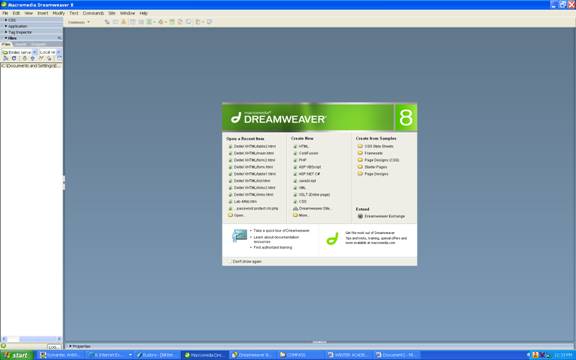
or this:
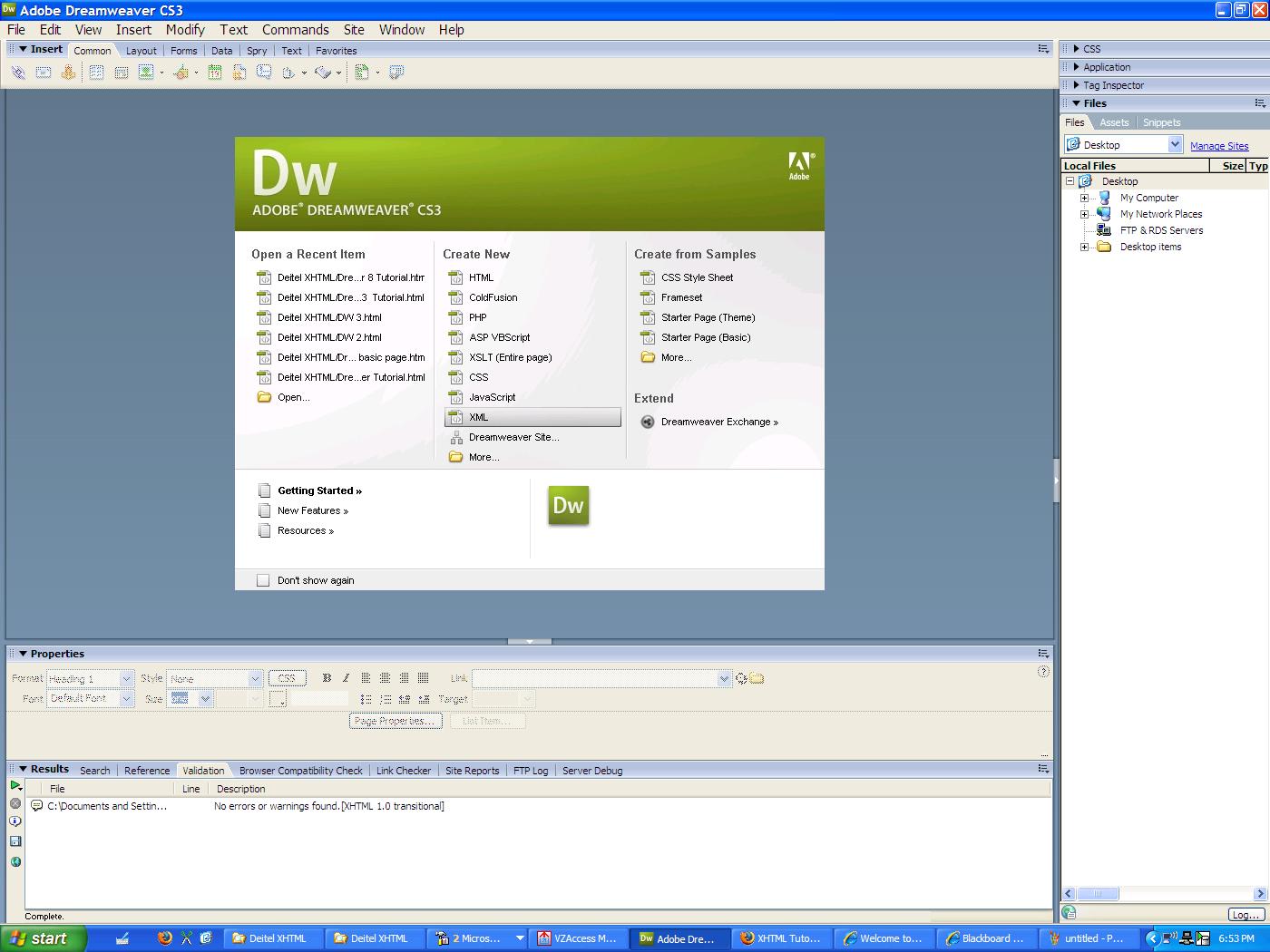
To start, I suggest that you use download all parts of the tutorial from the course Blackboard site and use Dreamweaver to open Part 2. To do this, click file on the top bar of the Dreamweaver window, click open navigate to the folder where you are saving these Dreamweaver tutorials and click the open button. OK, here we go in Dreamweaver!
You may also open Part 2 in your browser by clicking here
Note: This link does not work in Blackboard!